array 정렬
숫자 정렬
오름차순
array.sort(function(a, b) { // a, b => array 안의 데이터 (ex. 7, 3)
return a - b
// (a-b)의 결과가 양수면 a는 오른쪽으로 이동
// 음수면 b가 오른쪽으로 이동
});
내림차순
array.sort(function(a, b) {
return b - a
});
문자 정렬
오름차순
array.sort();
내림차순
array.sort(function(a, b) {
if (a > b) return -1; // 음수
if (a < b) return 1; // 양수
return 0; // 같은 글자
});
array + object의 정렬 [ { }, { }, { } ]
- array.sort(); 사용
- object.key로 접근
products.sort(function(a, b) { // (a, b) => object
return a.price - b.price
// object.key
});
array 함수
.filter( )
: array에서 원하는 자료 필터링하기
var 변수 = array.filter(function(a) { // 파라미터 -> array 안의 데이터
return 조건식 // ex. a < 4
});- return 조건식에 어떤 자료를 남길건지 작성
- filter( )의 결과는 변수에 저장해서 써야 함
- 사용 예시: 특정 가격 미만/이상 상품 보여주기
- .sort( ) - 원본 변형 O
.filter( ) - 원본 변형 X
.map( )
: array 자료 전부 변형하기
var 변수 = array.map(function(a) {
return 조건식 // ex. a * 4
});- 사용 예시: 달러 가격을 원화로 보여주기
가격순 정렬
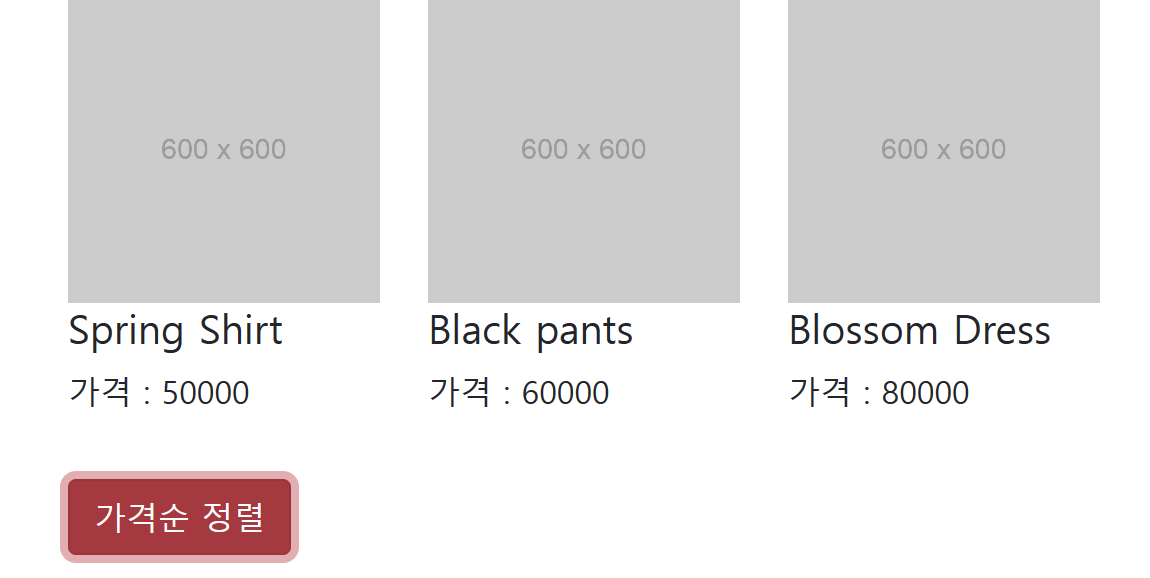
구현 계획
1. 가격순 정렬
2. 카드 <div>의 기존 내용 삭제하기
3. 새로 정렬한 데이터 갯수만큼 카드 생성하기
var products = [
{ id : 0, price : 80000, title : 'Blossom Dress' },
{ id : 1, price : 50000, title : 'Spring Shirt' },
{ id : 2, price : 60000, title : 'Black pants' }
];
document.getElementById('price').addEventListener('click', function() {
// 1. 가격순 정렬
products.sort(function(a, b) { // (a, b) => object
return a.price - b.price
});
// 2. 카드 div의 내용을 삭제하기
document.querySelector('.row').innerHTML = '';
// 3. 새로 정렬한 데이터 갯수만큼 카드 생성하기
products.forEach((a, i) => {
var a =
`<div class="col-sm-4">
<img src="https://via.placeholder.com/600" class="w-100">
<h5>${products[i].title}</h5>
<p>가격 : ${products[i].price}</p>
</div>`;
document.querySelector('.row').insertAdjacentHTML('beforeend', a);
});
});
상품명 내림차순 정렬
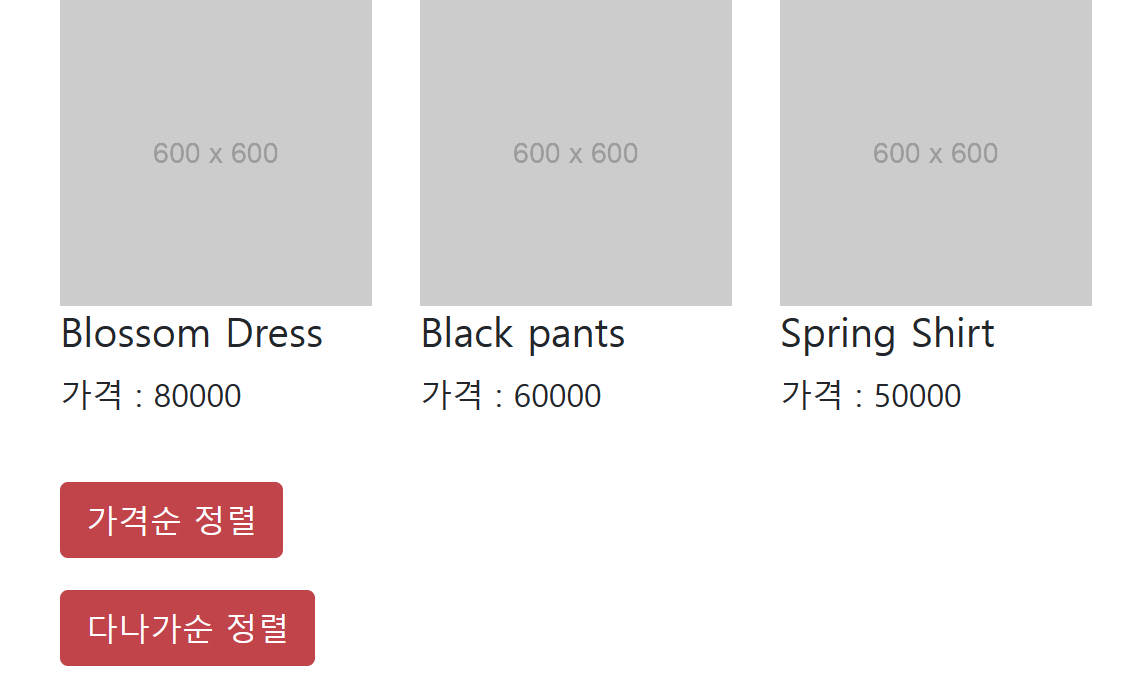
구현 계획
1. 상품명 내림차순 정렬
2. 카드 <div>의 기존 내용 삭제하기
3. 새로 정렬한 데이터 갯수만큼 카드 생성하기
document.getElementById('sort1').addEventListener('click', function() {
// 1. 내림차순(다나가) 정렬
products.sort(function(a, b) {
if (a.title < b.title) {
return -1;
} else {
return -1
}
});
// 2. 카드 div의 내용을 삭제하기
document.querySelector('.row').innerHTML = '';
// 3. 새로 정렬한 데이터 갯수만큼 카드 생성하기
products.forEach((a, i) => {
var a =
`<div class="col-sm-4">
<img src="https://via.placeholder.com/600" class="w-100">
<h5>${products[i].title}</h5>
<p>가격 : ${products[i].price}</p>
</div>`;
document.querySelector('.row').insertAdjacentHTML('beforeend', a);
});
});
6만원 이하 상품만 보기

구현 계획
1. 가격이 6만원 이하 필터링하기
2. 카드 <div>의 기존 내용 삭제하기
3. 새로 정렬한 데이터 갯수만큼 카드 생성하기
document.getElementById('filter').addEventListener('click', function() {
// 1. 가격이 6만원 이하 필터링
var newProduct = products.filter(function(a) {
return a.price <= 60000
})
// 2. 카드 div의 내용을 삭제하기
document.querySelector('.row').innerHTML = '';
// 3. 새로 정렬한 데이터 갯수만큼 카드 생성하기
newProduct.forEach((a, i) => {
var a =
`<div class="col-sm-4">
<img src="https://via.placeholder.com/600" class="w-100">
<h5>${newProduct[i].title}</h5>
<p>가격 : ${newProduct[i].price}</p>
</div>`;
document.querySelector('.row').insertAdjacentHTML('beforeend', a);
});
});
index.html
<!DOCTYPE html>
<html lang="en">
<head>
<meta charset="UTF-8">
<meta name="viewport" content="width=device-width, initial-scale=1.0">
<title>Document</title>
<!-- Bootstrap CSS -->
<link href="https://cdn.jsdelivr.net/npm/bootstrap@5.0.2/dist/css/bootstrap.min.css"
rel="stylesheet" integrity="sha384-EVSTQN3/azprG1Anm3QDgpJLIm9Nao0Yz1ztcQTwFspd3yD65VohhpuuCOmLASjC" crossorigin="anonymous"/>
</head>
<body>
<div class="container">
<div class="row">
</div>
</div>
<div class="container my-3">
<button class="btn btn-danger" id="price">가격순 정렬</button>
</div>
<div class="container my-3">
<button class="btn btn-danger" id="sort1">다나가순 정렬</button>
</div>
<div class="container my-3">
<button class="btn btn-danger" id="filter">6만원 이하</button>
</div>
<div class="container">
<button class="btn btn-danger" id="more">더보기</button>
</div>
<script src="index.js"></script>
</body>
</html>
index.js
var products = [
{ id : 0, price : 80000, title : 'Blossom Dress' },
{ id : 1, price : 50000, title : 'Spring Shirt' },
{ id : 2, price : 60000, title : 'Black pants' }
];
products.forEach((a, i) => {
var a =
`<div class="col-sm-4">
<img src="https://via.placeholder.com/600" class="w-100">
<h5>${products[i].title}</h5>
<p>가격 : ${products[i].price}</p>
</div>`;
// <h5>${a.title}</h5>
// <p>가격 : ${a.price}</p>
document.querySelector('.row').insertAdjacentHTML('beforeend', a);
});
//--------------------------------------------------
// 상품 더보기 버튼
let page = 1; // 가져올 페이지를 나타내는 변수
document.getElementById('more').addEventListener('click', function() {
fetch(`https://codingapple1.github.io/js/more${page}.json`)
.then(res => res.json())
.then(data => {
if (data.length > 0) { // 가져올 데이터가 있는 경우
console.log(data);
data.forEach(item => {
let html = `
<div class="col-sm-4">
<img src="https://via.placeholder.com/600" class="w-100">
<h5>${item.title}</h5>
<p>가격 : ${item.price}</p>
</div>`;
document.querySelector('.row').insertAdjacentHTML('beforeend', html);
});
page++; // 다음 페이지로 설정
} else { // 가져올 데이터가 없는 경우
console.log("더 이상 데이터가 없습니다.");
document.getElementById('more').disabled = true; // 더보기 버튼 비활성화
}
})
.catch(error => {
console.log(error);
});
});
//--------------------------------------------------
// 가격순으로 정렬하기
document.getElementById('price').addEventListener('click', function() {
// 1. 가격순 정렬
products.sort(function(a, b) { // (a, b) => object
return a.price - b.price
});
// 2. 카드 div의 내용을 삭제하기
document.querySelector('.row').innerHTML = '';
// 3. 새로 정렬한 데이터 갯수만큼 카드 생성하기
products.forEach((a, i) => {
var a =
`<div class="col-sm-4">
<img src="https://via.placeholder.com/600" class="w-100">
<h5>${products[i].title}</h5>
<p>가격 : ${products[i].price}</p>
</div>`;
document.querySelector('.row').insertAdjacentHTML('beforeend', a);
});
});
//--------------------------------------------------
// 상품명 내림차순(다나가) 정렬
document.getElementById('sort1').addEventListener('click', function() {
// 1. 내림차순(다나가) 정렬
products.sort(function(a, b) {
if (a.title < b.title) {
return -1;
} else {
return -1
}
});
// 2. 카드 div의 내용을 삭제하기
document.querySelector('.row').innerHTML = '';
// 3. 새로 정렬한 데이터 갯수만큼 카드 생성하기
products.forEach((a, i) => {
var a =
`<div class="col-sm-4">
<img src="https://via.placeholder.com/600" class="w-100">
<h5>${products[i].title}</h5>
<p>가격 : ${products[i].price}</p>
</div>`;
document.querySelector('.row').insertAdjacentHTML('beforeend', a);
});
});
//--------------------------------------------------
// 6만원 이하 상품만 보기
document.getElementById('filter').addEventListener('click', function() {
// 1. 가격이 6만원 이하 필터링
var newProduct = products.filter(function(a) {
return a.price <= 60000
})
// 2. 카드 div의 내용을 삭제하기
document.querySelector('.row').innerHTML = '';
// 3. 새로 정렬한 데이터 갯수만큼 카드 생성하기
newProduct.forEach((a, i) => {
var a =
`<div class="col-sm-4">
<img src="https://via.placeholder.com/600" class="w-100">
<h5>${newProduct[i].title}</h5>
<p>가격 : ${newProduct[i].price}</p>
</div>`;
document.querySelector('.row').insertAdjacentHTML('beforeend', a);
});
});
깃허브
https://github.com/kwonboryong/CodingApple/tree/main/array
출처
코딩애플