1. animate-bounce
: 요소가 위아래로 튀는 애니메이션
- 버튼이나 아이콘에 주목을 끌고 싶을 때 사용
<div class="animate-bounce">Bounce Animation</div>
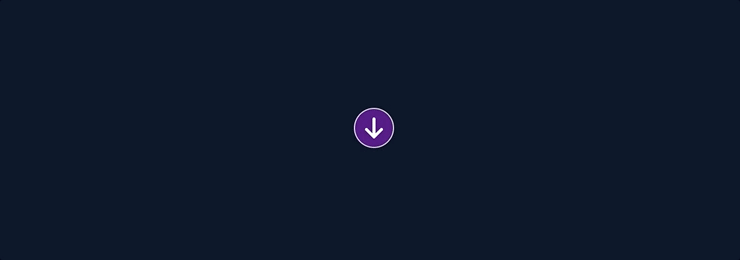
2. animate-spin
: 요소를 회전시키는 애니메이션
- 로딩 스피너 구현 시 사용
<div class="animate-spin">Spin Animation</div>
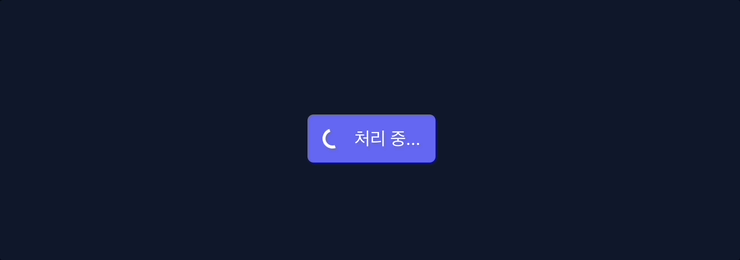
3. animate-pulse
: 요소가 점차적으로 어두워졌다가 밝아지는 애니메이션
- 로딩 상태를 표현하거나 데이터가 업데이트되고 있음을 나타낼 때 사용
<div class="animate-pulse">Pulse Animation</div>
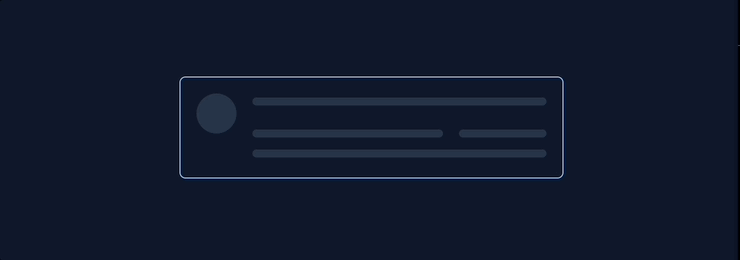
4. animate-ping
: 중앙에서 원이 확산되는 애니메이션
- 사용
- 중앙의 고정된 원과 가장자리가 터지는 원 두 개로 구성
- 가장자리가 터지는 원에 해당 클래스를 적용
- 알림(Notification) 효과처럼 시각적으로 주의를 끌 때 유용
<div class="relative">
<!-- 중앙의 원 -->
<div class="absolute w-4 h-4 bg-blue-500 rounded-full"></div>
<!-- 가장자리가 터지는 원 -->
<div class="absolute w-4 h-4 bg-blue-500 rounded-full animate-ping"></div>
</div>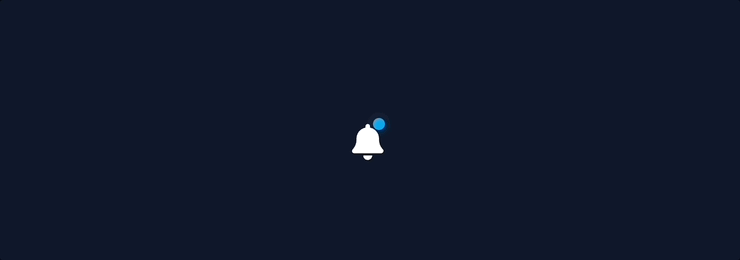
Animation - Tailwind CSS
Utilities for animating elements with CSS animations.
tailwindcss.com
Transition Duration - Tailwind CSS
Utilities for controlling the duration of CSS transitions.
tailwindcss.com
Tailwind CSS 애니메이션 사용법, 커스터마이징
"CSS로 해결 가능하다 생각되는 것은 웬만하면 CSS로 처리하는 것이 좋다" Tailwind CSS에선 애니메이션 중 가장 일반적이고 자주 쓰이는 것들 몇개가 내장되어 있다. 또한 내장된 애니메이션 속성을
onlydev.tistory.com